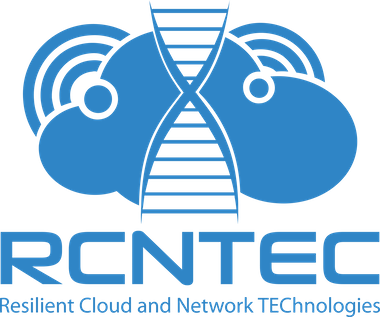SOCOCO FAQ
Are there any simple guidelines to start effective work in SOCOCO? (Video tutorial)
Yes, there are. We will give you some to begin with, until you feel comfortable.
Our recommendations:
- your device should meet the developer's system requirements for your computer device
- keep in mind the type and speed of your Internet to ensure good quality of sound and voice. If you're at work or at home, where you have a high-quality broadband Internet access, you will not likely have any problem. If you are in a cafe, public place where there is Wi-Fi connection, a problem may occur due to the large number of people in one place or just a weak channel. But even there, if you manage to start SOCOCO, you can use the live chat and send text messages
- use your smartphones. They do support wifi 3G/4G, and modern models can run in modem mode and thus provide a good connection speed for your laptop. The quality of communication will be high enough. The same function is performed by Wi-Fi routers, which can provide a high quality connection to multiple laptops simultaneously
- use a headset. You don't use speakerphone talking on the phone, do you? If you communicate via built-in microphone and speakers, adjust the sound to not be bothered by an echo. Other people, when in the room, can also spoil the sound when noise from them gets into your microphone
- if you and your colleagues meet in SOCOCO, while some of you are in the same physical room, the microphone and speakers should better be on in only one laptop. There are some special group sound devices that you can plug into the USB port of a single laptop
- disable any applications you don't use at the moment to provide the high-quality videoconferencing, which requires a lot of resources
- if you encounter any problems during a communication session, we recommended you to restart the application (a favorite system administrators' tip on every occasion)
I cannot run SOCOCO, where can I see the installation instructions?
You can read the Instructions for installing and running the SOCOCO application here.
How much does it cost, how do I pay, what are the billing rules? Other financial issues...
0. How much does the SOCOCO service cost?
The price for one active* user per month is 15 (fifteen) US dollars (VAT is included).
*active user - a user who visits his virtual office at least once a week (from Monday 00:00 to 23:59 Sunday)
1. The price is designated in dollars, what currency rate is there to pay?
You pay at the rate of the Central Bank of Russian Federation on the date of the invoice. The bill is in rubles.
2. How much does the service for 5, 10, 100, 150, 320, 445 subscribers cost? are there any discounts?
Sococo is a massive corporate service. The price calculation is based on hundreds of subscribers. If your number of active users exceeds 1000, then we are ready to discuss individual conditions.
A calculation example for 100 users: $15 х 100 = $1500
3. How do billing and payment go?
You pay monthly. Billing takes into account the appearance of active users online in your virtual office (space). At the end of the report period, we send you the invoice and attach a billing printout of users' attendance.
The billing is weekly. If the user has not worked for a week, this week is not charged.
Note that we do not take money for traffic. So you can work in Sococo 24/7, and it won't affect payment. We recommend you to keep Sococo on the whole working day to be always connected. For both tete-a-tete communications and for meetings.
4. How can I pay?
Sococo is a corporate service used by companies. We make a contract, which prescribes the mechanism for payment by bank transfer. With billing and all necessary documents providing – acts, invoices – in accordance with legislation in power.
For individuals, individual enterprises some other forms of payment are allowed. It is already possible to use the PayPal payment system. Soon it will be possible to pay with cards Visa, MasterCard, Qiwi …
5. Can I pay being abroad?
Yes, you can. RCNTEC provides Sococo service in Russia, NIS, Europe. With 24/7 support in Russian and English languages.
Contact the sales department, and we will select the desired option. Leave your coordinates and specify the desired time and type of communication.
Currently payment via PayPal is available.
6. How much dos the development of individual virtual office (Space) cost?
You do not necessarily need to develop one. Depending on your staff quantity we can offer a choice of several options to choose from.
If you still prefer your own unique style, we are ready to develop an individual design according to your wishes. This is a one-time service and it costs – 500$ (VAT included).
7. I have a question and I didn't find the answer here. Where can I ask it?
If your issue is associated with finances, please contact the sales Department using the link.
You can contact us by phone 8 495 505 8787 or free number 8 800 505 8787 (free in Russia). During the working day (9.00-18.00 MSK) an operator will connect you with a salesperson. If the connection is not possible, dictate your question to an operator, describe the type of feedback, location, and time of the call. And we will definitely reply and answer your question.
8. How do I contact sales Department?
Check out the previous question.
9. If I add someone into my virtual office, who is going to pay for it?
Sococo is a corporate product, you add whoever you wish and you will pay for this user.
10. Can every member pay for himself? There are only 10 people in our company?
Sococo is a corporate product, we make contracts with companies, so the financial relations are performed with companies.
11. I need a program to use for only 1 week, how much will I pay in this case?
The cost of using Sococo for one week is less than $4 per active user. The week is considered from 00:00 Monday till 24:00 Sunday.
How is technical support for SOCOCO users performed?
If you are in SOCOCO already, it is enough to go to the menu (top left) Spaces, choose a special Space RCNTEC SOCOCO Support Space (Поддержка SOCOCO на русском), where you will always, 24/7, find a technical support specialist. He will answer all your questions and will give you practical recommendations for the use of all resources of the SOCOCO virtual office.
We recommend you to visit the site www.sosoco.ru. On this site on the support page, there is a lot of relevant information.
What can I do if I have problems with sound and screen view in SOCOCO?
SOCOCO works through the Internet. Besides the laptop resources, the transmission-channel capacity also affect the work of the program. When you meet the system recommendations of the developers and the transmission-channel capacity (and they are quite average), we can guarantee you good quality voice and video. If you have any problems, we recommend to exit some of unused applications, freeing up PC resources for SOCOCO.
You should also adjust the sound using the built-in service menu at the top right. There are some useful recommendations of experts on the site www.sosoco.ru on the Support page under Troubleshooting part – Sound, Video, Connection.
You should use a headset for good sound quality. You don't use speakerphone talking on the phone, do you? If you communicate via built-in microphone and speakers, adjust the sound to not be bothered by an echo. Other people, when in the room, can also spoil the sound when noise from them gets into your microphone.
If you are in SOCOCO already, it is enough to go to the menu (top left) Spaces, choose a special Space RCNTEC SOCOCO Support Space (Поддержка SOCOCO на русском), where you will always, 24/7, find a technical support specialist. And even if there is no sound, you can start a dialogue with him via chat, which always works, if SOCOCO works.
What class of communications is SOCOCO? Unified communications, videoconferencing or portal?
Indeed, the SOCOCO virtual office includes different types of communication that can be assigned to a unified (universal, United, Unified Communication) communications.
But there are also some distinctive features of the product. This is a great visualization of everything that happens in a virtual office and simple convenient control.
It has incorporated the best features of several telecommunication products in an optimal combination. Something from Skype, videoconferencing, unified communications, but it is optimised for corporate needs and for all levels of employees.
SOCOCO is ideal for tete-a-tete communications and for daily briefings, when the chief and subordinates interact remotely via the Internet (virtuality). There are many other great ways to use it. But it is best to try it yourself. Book the test space and make sure of that.
SOCOCO is just another videoconferencing (VC)?
SOCOCO allows you to organize video conferences easily within the virtual rooms which are parts of a virtual office. After entering the room each participant can switch on video mode in one click, and everyone will see him. And he will see the others if they also switched on a video mode. You can display the image of a main speaker in the center of your screen and change the speakers during the meeting. The external management and coordination is not required, all operations are performed by the participants of VC.
Often during the meeting the various documents are reviewed. Any participant can place (share) the actual image in the center of the screen. The video of the participants can still be seen on the bottom of the screen. And even if the faces of the participants are hidden, you will still see the of participants and their activities, if anyone listens, speaks, looks at specific screen.
You can also use a group chat so as not to disturb the speech of the main speaker.
Thus SOCOCO is more useful and more effective than traditional videoconferencing, as it provides more opportunities.
SOCOCO is also and more democratic system, which covers any category of employees and not just the company's management (no need for expensive conferencing equipment).
There are lots of virtual offices. What is so different about SOCOCO?
Indeed, there is already the special term created - virtual office. According to Wikipedia, virtual office is any resource for collective use, which is available to employees via the Internet or other communication channels.
These include:
- virtual automatic telephone stations, when the ATS IP is located on a server in the cloud, and subscribers have access to it via telephone connection channels. Or through smartphones that have client software installed, which allows you to use a whole range of modern IP telephony services
- portals like Bitrix24, SharePoint, which function as internal corporate communication, such as task management, social network, contain various data about the company activity
- various paper flow systems that are available remotely
- offices of presence: with landline phone number, local mail address
They all perform quite specific functions of a real office.
So what is so different about SOCOCO exactly?
This is a virtual office for cooperation. It allows its participants to interact directly. They can communicate in a shared visual space in virtual rooms. Talk without limits, see each other, hold meetings, work with documents together, share screens.
This is the operative interaction at any time, most convenient for efficient management. It is enough to have a laptop and Internet connection – and you are a full member of teamwork from anywhere in the world.
What makes operating costs for SOCOCO?
First, you need to understand that SOCOCO is a virtual service provided through the Internet. The software runs on the servers of the SOCOCO service provider. On the user's devices – PCs, laptops, tablets, smartphones (further - laptop) you install a local software, through which the application works. It is a kind of software client, more like a visual virtual office of your company.
So, about the costs:
You must have the laptop with normal performance and with a modern operating system. This is normal and usually everybody already has it.
It is necessary to configure the appropriate ports on your Firewall in the office so that service could work. There are some relevant recommendations. This should be set once and your IT specialist (system administrator) can deal with it.
There is a fixed fee per month per active user. Billing is weekly. So if an employee has not connected for a week, you do not have to pay for it.
Now about the payment for traffic. There is no such thing. You just pay for your Internet as usual, through which SOCOCO works. The same considering work from home – just pay for the Internet at a certain speed. In fact - everything is pretty much like Skype.
Maintenance. It is entirely the service company's job, which provides you the service of SOCOCO. The fixed fee already includes all operating costs, as well as 24/7 customer support within the SOCOCO, and the number 8-800-... on the website.
Summary: there is only a fixed fee per month per active user.
But the funds you save through the use of SOCOCO, are much more significant: you move to use of remote work more actively, you save money on travels to and back from work, reduce losses from traffic jams, you can keep working in travels, work from home, save money on office rent (need less physical jobs), your meetings over the Internet are more effective (and as a consequence, better coordination, shorter work periods), and much, much more.
Advantages and benefits when using SOCOCO
| Option, aspect of activity | Benefit and advantage |
|---|---|
|
Companies with distributed structure and offices -in other cities -remote parts of the city -hard-to-reach regions |
-improving the interaction efficiency -saving money on trips to other cities -saving time for local trips |
|
Savings on the payment for urban and long-distance calls |
-calls, internal free SOCOCO communication -the connection is easier, don't need any phone books |
|
Full remote work from home |
-the possibility of combining work in the office and remote work from home -baby-sitting women -possibility of remote work of full value for certain categories of employees -allows you to attract employees from other cities |
|
The office rental costs |
-direct savings -the use of Open Space technology (any employee can work from any free space in the office) -the ability of shift work and flexible schedule |
|
The time spent on the road to work and back |
-significant reduction of losses on travel time to and from work, especially during peak hours and in traffic jams -employees are less tired and work more efficiently |
|
Travel expenses |
-savings on trips to other cities |
|
The operating costs for setting up and operating communications |
-no need to implement complicated and costly communication equipment (employees only need a PC and Internet access) -savings on operating costs (the service is provided through the Internet, maintenance of the system is a job of special 24/7 service) |
|
Attracting personnel from other regions |
-skilled personnel without the expense of moving, lifting tools and rental housing -involvement of employees from regions with lower wages |
|
Type of employee activities for which virtual office is the most effective |
-workers of the information sphere – work using PC -accountants, and remote work with 1C -telecommunication equipment engineers with remote control -programmers |
|
The effectiveness of leaders' work |
-leaders of different ranks for coordinating and control over employees -the presence of the chief in a real office makes employees work more effectively, his presence in the virtual office is not less effective -the head is also effective on a business trip, visiting an exhibition, on vacation |
What other materials are there on SOCOCO?
| Document, website, material – comment | Site, link, document title, presentation form |
|---|---|
|
The website sococo.ru - russian site about SOCOCO. Supported by an agreement with the developer - sococo.com. Description of the features, user support section, reviews from companies, the order of test space. |
|
|
YouTube. RCNTEC channel. |
|
|
YouTube. RCNTEC channel. Video. SOCOCO virtual office. |
|
|
YouTube. RCNTEC channel. Video. Working day in SOCOCO. |
|
|
YouTube. SOCOCOTV_RU Channel. The video tutorial. |
|
|
YouTube. RCNTEC channel. Video interview of the Chief Manager of RCNTEC, on CNews channel, about the company and role of SOCOCO in its life. |
|
|
YouTube. RCNTEC channel. Video. Use of SOCOCO in education. |
|
|
YouTube. SOCOCOTV_RU channel |
SOCOCO is only an internal company service, isn't it? Or it is possible to spread it to partners?
After some time working in SOCOCO, you will realise how convenient it is and how greatly it increases your efficiency. And the desire to work with your constant partners and customers with the use of it is quite normal. But letting them in your virtual office (Space) is not quite correct.
For this purpose you can use another Space – guest one. And invite your partners there when needed. And work on the same effective level. Just send them an invitation into this Space. You can easily move from your primary space to guest space and back. And when you don't need to work with them any more – just block the access.
Note that privacy of communication with each in a separate room guaranteed. You visually control the composition of participants and at any time can close the access to the room.
And another important note – You can create as many virtual offices (Spaces) as you like for different needs.
And another important question: who pays for guest Space? If you need this partner and the speed of your common projects depends on it, paying makes sense. Consider this to be representational expenses. In any case, it is cheaper than regular business lunches. And you also save your time on the road trips.
How can I organize testing of SOCOCO for our company?
Just click the big blue button and follow the instructions.